DR.VR and DR.VR Junior Help Page

There are instruction on the tablet that explain how to decontaminate the DR.VR kit, how to best deploy with a patient and how to use DR.VR+.
Instruction can be found from the first screen on the DR.VR tablet.
Instruction can be found from the first screen on the DR.VR tablet.
You can download the Pico VR headset manual which contains full health warnings and additional information specific to the headset.
If this doesn’t answer your question then please email support@rescape.me
TROUBLESHOOTING DR.VR™ and DR.VR JUNIOR
1. My Headset / Tablet / Router isn’t charging?
Check the integrity of the cables within the case? Are any damaged? With rough handling the cables can become damaged. Please contact Rescape Client Services for replacements.
Is the blue light on the USB port lit? Check that the mains cable fully engaged at the rear port of the case. Remember to listen for the “click” as you insert and turn.
2. The experience I have chosen is not playing on the headset?
Is the dot in the top left corner of the tablet grey or green? If it is grey your kit has not successfully created a network. Please switch everything off fully and re-initialise. Make sure to start with the router and allow it to fully initialise before turning on the tablet and headset.
We have found that in either areas strongly shielded again EM or in areas with multiple of strong external WiFi signals the DR.VR™ creates can become swamped. Try initialising the DR.VR™ system elsewhere.
Have you moved away from the router? DR.VR™ will work away from the router but the WiFi signal can become too weak after around 20m, dependent on local obstructions (walls etc). Can you bring the router closer to the headset and tablet? You may need to switch off all the equipment and re-initialise, starting with the router as always.
3. My tablet has frozen?
This can happen with all tablets and can lead to you losing the data on the previous use. But nothing more. Wherein the use cycle has it frozen? The most likely cause is a loss of the mobile internet signal while uploading the data form that patient cycle. On the router does it still say “Vodafone” on the bottom of the screen. If not, move the router to re-obtain the mobile internet signal. Best practice is to try and re-obtain a signal or switch off the system and re-initialise, starting with the router as standard.
If the problem persists please contact Rescape Client Services suport@rescape.me
FAQ DR.VR™
1. What are all the buttons on the headset?
Information about the VR headset can be found in the PICO manual. A diagram from this manual is shown below which gives an overview of all the main functions.

2. My patient has glasses, is this ok?
This is an autofocus headset and you can wear glasses under the headset if you want, but it will adjust to some degree of short sightedness. We’d recommend whichever the patient is most comfortable with and checking the image is in focus before starting the experience.
3. Are there any age limits on using DR.VR?
The headset manufacturer PICO have updated the information they provide in the Pico User Manual not to used with children under 8. Use with younger children is at the discretion of the treating clinician. Please note that DR.VR should always be used with a supervising adult in accordance with the guidance.
4.Can DR.VR be used with Dementia patients?
Virtual Reality has been shown to have a beneficial effect on cognitive ability and communication on people with early stage dementia. We always recommend a local patient-by-patient review of the use of VR within dementia care. We do not recommend the use of DR.VR with late stage dementia patients..
5. Can DR.VR be used with patients with Delirium?
We have not seen any convincing research done with VR in the area of Delirium so are not in a position to make a positive recommendation use. Nay treatment is at the discretion of the treating clinician.
6. Can DR.VR be used with patients with Epilepsy?
In accordance with the manufactures guidelines (PICO manual) we do not recommend using VR with patients that have Epilepsy.
7. How long can someone be in VR?
We generally recommend a maximum of 15 minutes per hour for regular use of VR, in line with government recommendations for screen time. We have seen no convincing research which limits time spent in VR for irregular use.
8. Can DR.VR be used with ADHD?
DR.VR can be used under close supervision to monitor for any adverse reaction or where the patient does not like the sensation/experience of VR. When they do enjoy VR it can be a game changer. We recommend a try-and-see at the discretion of the treating clinician
9. Can you use it without headphones?
We strongly recommend you use headphones when applying DR.VR. By engaging another sense the patient is much more engaged and this dramatically enhances the distraction effect. We are aware that in a post COVID world this can present some infection control questions. Solutions include patients using their own headphones or using the headphones with the ear covers provided.
The DR.VR Headset has inbuilt speakers so without headphones the experiences can be enjoyed and the patient distracted.
10. How long are the experiences?
All of our experiences are designed to fully engage and distract the patient. We have found that with VR experiences of 5 or 6 minutes, while the patient enjoys them and is fully distracted whilst in the experience, the effect very rapidly diminishes once they remove the headset. Whereas longer experiences, 8, 9 minutes can allow the patient to become self-conscious, aware they are still in a hospital setting wearing a VR headset. This too diminishes the distraction effect. Our experiences are designed to hit the “sweet spot” of around 7 minutes. Where longer is required, during a procedure (burns treatments, bone setting) you can use the “play list” function to run multiple experiences consecutively, negating the need to break and reset between experiences.
11. How long does it take to charge the system?
On a full charge the system would give you around 4 hours of continuous use, more if there are breaks between uses/patients. We do not recommend charging the system overnight and prolonged charging can lead to overcharging and a reduction in the battery life of the equipment. We recommend a regular top up charge of around 2 hours every few days but this is very much contingent on use.
12. Does the headset overheat?
The Pico headset should not overheat. Please refer to the PICO manual if you are worried or contact support@rescape.me.
Do the analgesic affect dimmish with use?
While a specific a patient might “get used to” a specific experience there is a range of different VR experiences included as standard with DR.VR and with the inclusion of the 360 personal use camera with DR.VR+ you and patient families can film addition, personalized VR experiences for individual patients.
13. Can I create a personalized experience?
Absolutely! We specifically created the DR.VR+ system to enable everyone to film their own, personalized experiences. DR.VR+ comes with a easy to use personal use VR camera which enables anyone to film their own 360 films direct to a micro SD Card. By simply plugging this card into the DR.VR headset the experiences saved will automatically appear as options on the DR.VR Tablet for you to choose. Those experiences are saft on that SD Card and it allows personal peace of mid to any patient and their relatives.
14. Does the system need to connect to WiFi?
DR.VR doesn’t need to connect to an external WiFi. The system automatically creates it’s own secure WiFi network via the wireless Router. This connects the Headset and Tablet and enables them to work together while also providing an upload route for the experience data to be sent to our secure UK based Server where you will have password access to your data via our Rescape Portal.
15. How should I clean the system?
We have created detailed instructional videos on how to clean and use DR.VR and DR.VR+ and you can find them on the DR.VR tablet. Do not use DR.VR unless you have been trained and watched these videos.
16. Can the system be used with in an MRI scanner?
DR.VR must not be used with in an MRI scanner or any other equipment that emit excessive electromagnetic fields.
17. Can DR.VR be used in an oxygen enriched environment?
DR.VR should not be used within an oxygen enriched environment.
18. Can I use different hardware with DR.VR?
It is important that you only use equipment and hardware that is supplied by Rescape. DO NOT use unauthorized equipment.
If you have any other unanswered questions please email support@rescape.me
WOULD YOU lIKE MORE INFORMATION?
Simply fill in the form below for instant access to our DR.VR™ brochure.
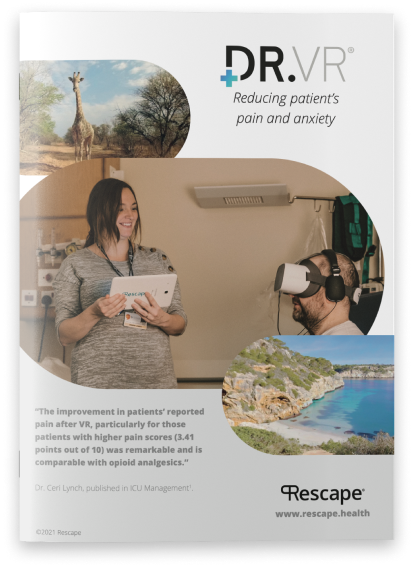
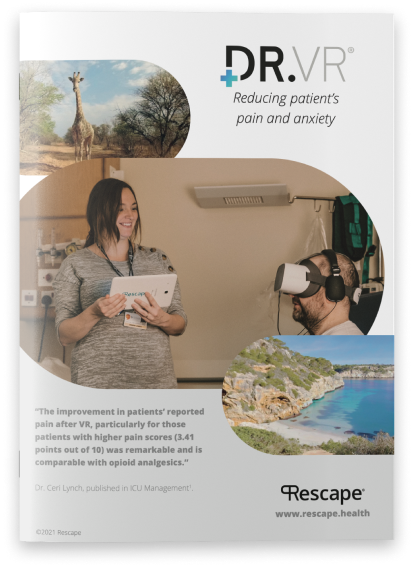
.png)