DR.VR Frontline

DR.VR™ Frontline has been designed to be easy to use.
Watch the video below for a simple explanation of the main functions.
Below is an FAQ and Troubleshooting last updated on the 18th Dec 2020.
If this doesn’t answer your question then please email support@rescape.me
You can download the the PICO manual which contains full health warnings.
In this present climate we do not suggest you share your DR.VR Headset. If you do share please follow the cleaning guidelines created under the guidance of Cardiff University.
Watch the video:
TROUBLESHOOTING DR.VR™ FRONTLINE
1.My Headset isn’t charging?
Check the integrity of the cable, is it damaged? It the indicator light on the bottom of the headset next to the on/off button lit? Is there any damage to the charging plug?
2. The view in the headset/experience seems off center/titled.
3. My experience has frozen. My experience will not end. My experience will not load.
If your experience freezes or if the meditative spaces will not close when you try, please turn off the headset fully and restart.
If the problem persists please contact Rescape Client Services suport@rescape.me
FAQ DR.VR™ FRONTLINE
1. What are all the buttons on the headset?
Information about the VR headset can be found in the PICO manual. A diagram from this manual is shown below which gives an overview of all the main functions.
 s shown below which gives an overview of all the main functions.
s shown below which gives an overview of all the main functions.
2. How can I tell when my headset needs charging? How long do I need to charge my Headset?
There is a small indicator light on the underside of the headset next to the on/off button. This will be blue in normal use and go red when the headset needs charging. This will be green once your headset if sully charged. Dependent on how low the batter it when you start charging, up to around 2 hours.
3. How do I update my headset?
You will need to be connected to the internet and where there is an update available the headset will give you a prompt when you first turn it on.
4. How do I adjust the volume?
You will find the volume control on the underside of the headset (opposite side to the on/off button).
5. The “Home” icon hasn’t appeared in the headset view, how do I get back to the Home Screen?
On the right side of the headset (when wearing it) there are small controls. The bottom button is a hard control for “Home”, press and hold for a couple of seconds.
WOULD YOU lIKE MORE INFORMATION?
Simply fill in the form below for instant access to our DR.VR™ brochure.
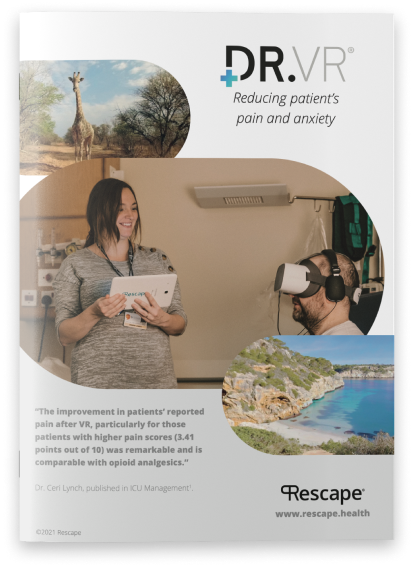
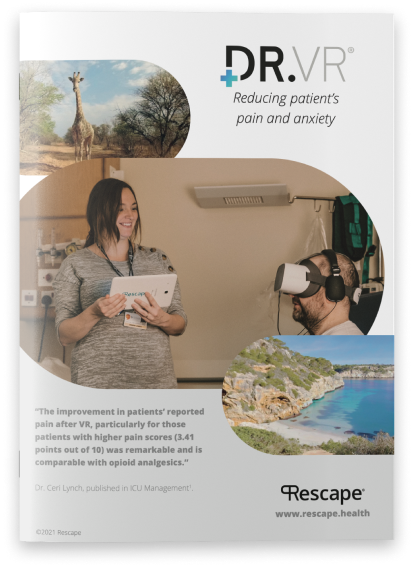
.png)